|
W H Y A R E M Y P R I N T S C U T O F F ? U N D E R S T A N D I N G A S P E C T R A T I O A frequent question I get from my clients, especially right after they receive their prints is, why is some of the image chopped off? Well, there's a simple reason and a few solutions to try and avoid it from happening to you. It's a common misconception that you can print any image to any size you want. The reason this is not always possible is due to something called (buckle up - I'm about to sound all smart and technical) Aspect Ratio. What is Aspect Ratio? While it might sound intimidating, it is a pretty easy concept. So on old 35mm film cameras the aspect ratio was 3:2. That meant any variable of 3:2 would print without loss. Ugh, here we go...dreaded math time! (I promise you, if I can understand this mumbo jumbo, anyone can.) So 3:2 is the same aspect ratio as 6:4. So a 4x6 print, which is a very popular size, would print without any issues. As would an 8x12, a 16x24 and a 20x30. 2 x 3 4 x 6 8 x 12 16 x 24 20 x 30 Do you see how all the numbers on the left are variables of 2 and all the numbers on the right are variables of 3. They are all the same aspect ratio. But another popular size in the print world is an 8x10. However, an 8x10 is a different ratio than 3:2. So you would need to lose 2" somewhere in order to fit into the aspect ratio the image was shot in. Below is an example of an original image and the crop to fit an 8x10 print. So that your final printed image would look something like this. The same is true of other popular sizes like 5x7 and 11x14. "But I don't want to lose any of the image" you say, stomping your foot like a frustrated toddler. Hey, I hear ya! As an artist I crop things in my viewfinder a specific way, while I'm shooting. I want my prints to look the way I shot them for a reason. So what do I do? Well, there are a few options. Either only print in the sizes that coincide with the Aspect Ratio of your camera. Most DSLRs are 3:2, the same as 35mm film was. (Some may be different or may even allow you to choose.) Or for images like the example pic above, you could add more black background prior to cropping. Making the overall image larger, thus maintaining more when you do crop it. I have even done this with wedding party images in the woods by cloning more tree line into the image. Of course, this is not always possible depending on the background. And it really only works on minimal images with solid backdrops. Another option if you are the photographer is to shoot a little wider. Just take a step back or switch lenses in order to get more framing around your subject. Doing this with the expressed purpose of cropping it out later. And lastly, you have the option of just accepting the loss. If you decide to go with this option I do suggest that you do the cropping yourself before sending it off to the printer. A lot of online printers already have an option for this pop up now during checkout. If they do not, however, it is a very easy fix in Photoshop, or even a free online editor like PicMonkey. I hope you have found this helpful.
Drop me a comment below if you'd like to see more content like this. And feel free to share this blog post on your social media platforms. >>> <<<
0 Comments
Brandi was diagnosed with Anaplastic Ependymoma at just 11 months old after experiencing some nausea and weightloss. After many surgeries and being placed on a feeding tube, she was given 1-3 months to live. When I photographed Brandi at 20 months old, she could not walk or talk, but she certainly knew how to communicate. What she conveyed most, was joy! She is such a happy little girl with a charming personality. With no idea of the strength and resilience she possesses. And do I even have to mention those eyes?!! GAH *Melt* I recently contacted Brandi's mother for an update. I am overjoyed to report that she has now outlived that original prognosis by 11 months and has even started to talk!! I am praying she will continue to fight this disease and surpass all the Doctor's expectations. Here is a portion of Brandi's Gold Hope Project photo session. Please follow The Gold Hope Project to learn about all the ways they are helping families dealing with pediatric cancers, and how you can personally contribute. The Gold Hope Project >>> <<<
I was just thinking today... Our lives are filled with so many moments. We live each of them and they pass so swiftly. How many events happen where we can recall the exact moment in time? On this day, at exactly 10:41 am one decade ago we held her in our arms for the very first time. We had no idea yet, of her thoughtful ways and her kind heart. But in that moment, and every one since, she has been loved beyond measure. Unique.Funny.Creative.Good-hearted.Sweet. Magnolia. >>> <<<
|
Author :Just Me<< Archives :
September 2023
Categories :
All
|
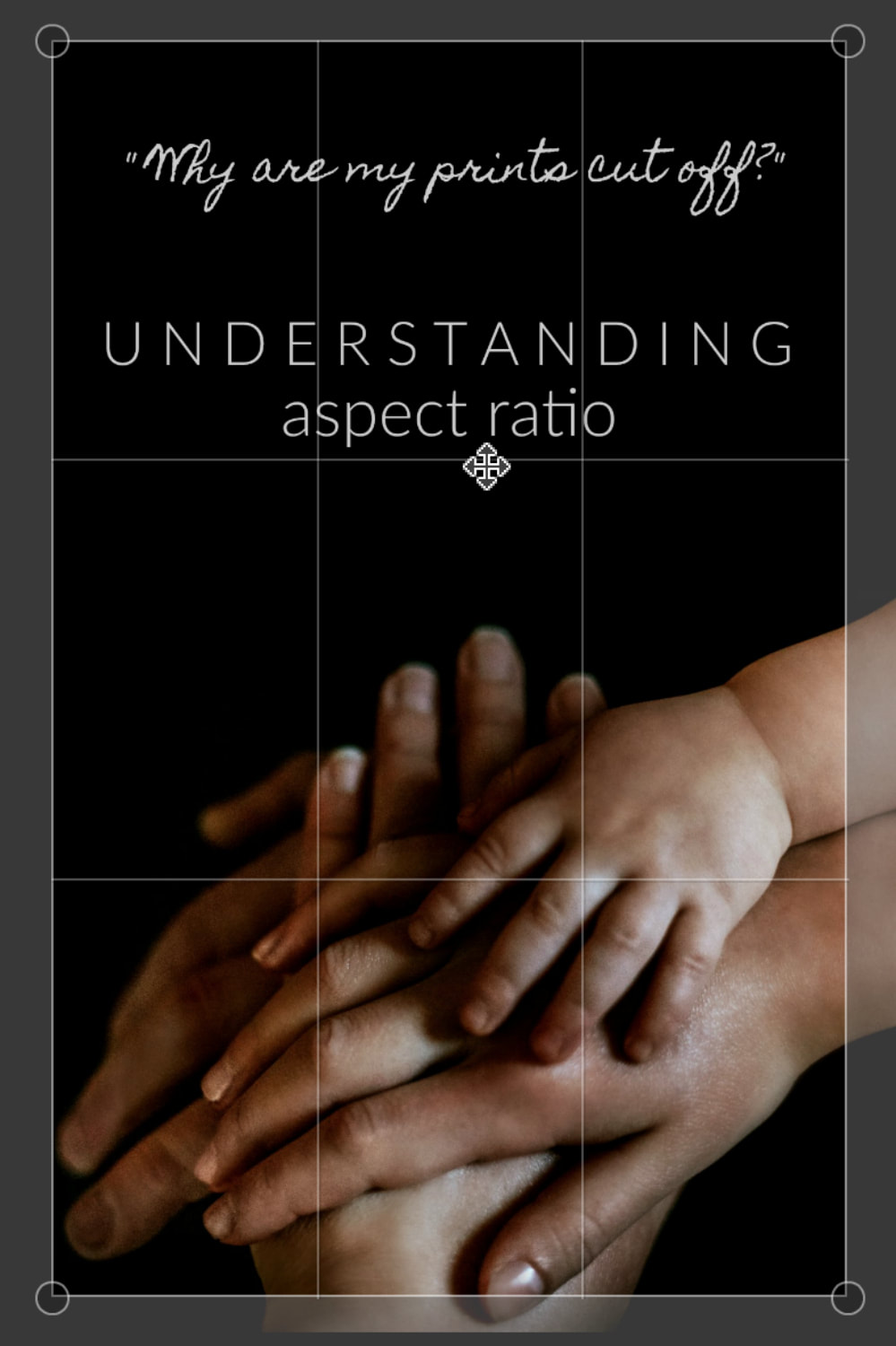





















 RSS Feed
RSS Feed