|
Right up there with "where should we have our session", (btw, HERE is a list of location ideas) one of the most common questions clients have regarding their photos is, "what should we wear?" As I mention in my FAQ's The most important factor in choosing your wardrobe is that you are comfortable and feel good. If you feel awkward, it will show in the images. Personally, I am a big fan of neutrals (white, cream, nude, peach, grey, denim). To me, these read as "classic" as opposed to boring. Mix in a pop of color or two, and you have yourself a color palette. I recommend either reds, light to medium blues or gold/mustard tones. I think layered solids are the way to go. Layers can add interesting texture and dimension to the image. Picture a rural setting with a pretty floral print with layers on top, maybe a solid cardigan and a leather jacket. Removing a layer or two during a session is a great way to change up the look without having to change clothing or lose any time. PLEASE avoid neon colors at all cost! They cast color onto the skin and do not photograph well. Also, gone are the days of an entire family sporting all white tops with all khakis or denim bottoms. Of course, there are still exceptions where a solid neutral palette can be done well. For example, in this recent summer time image . . . Here, the palette was literally all white and cream. And it just works in such a lovely way. As a rule, however, do NOT attempt to perfectly match each other. Rather aim to coordinate each subjects outfit by tying in 3-4 complementary colors. You will also notice how nature itself, adds to a color palette. I also love accessories like scarves, layered necklaces, stacked bracelets, etc. Once you have made your selections, or as a way of narrowing down choices, I love to lay all the outfits out together on a bed or sofa. This allows you to get a better feel for coordination. I have been photographing families for over ten years. Below you will find just a few examples of clients who pulled together cohesive and complimentary family outfit choices. Some are on the warm side, some cooler tones, some strictly neutral and some full of fun colors. I wanted to show you a variety of palettes and how they all can work. A lot may depend on the time of year your session is scheduled as well, but I hope these examples serve as an inspiration for your own family.
0 Comments
Copyright vs.Print Release |
Author :Just Me<< Archives :
September 2023
Categories :
All
|


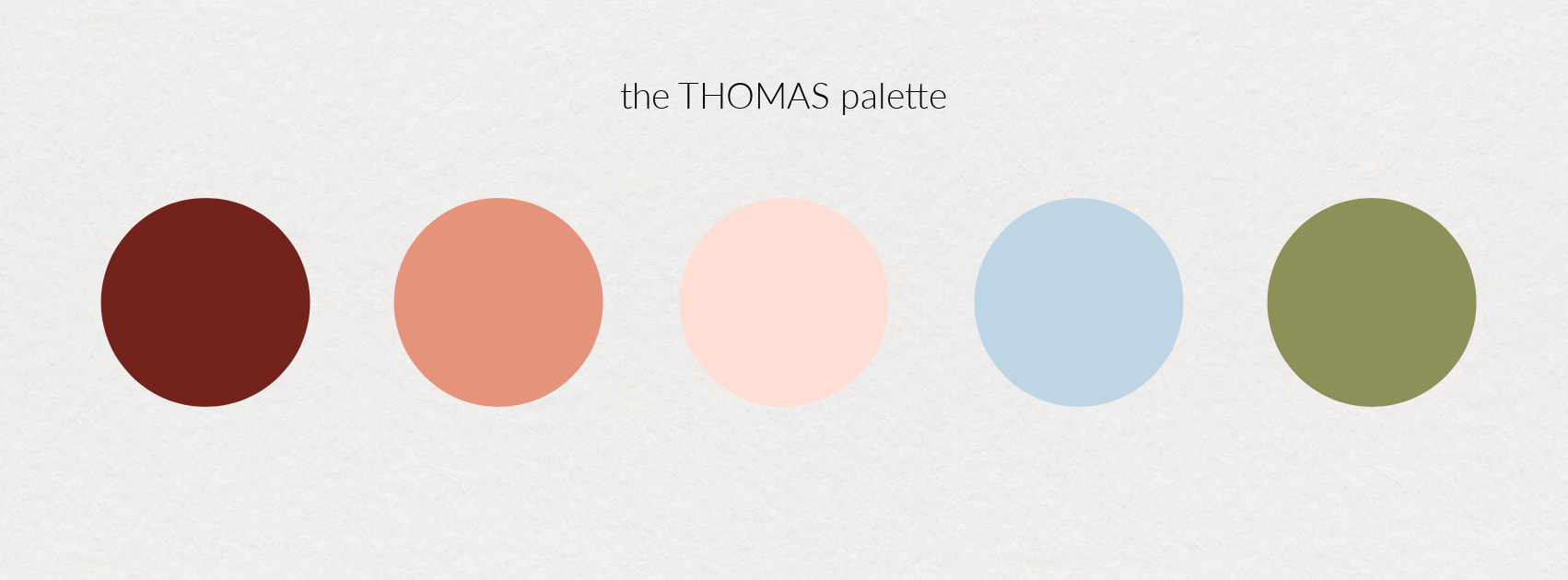






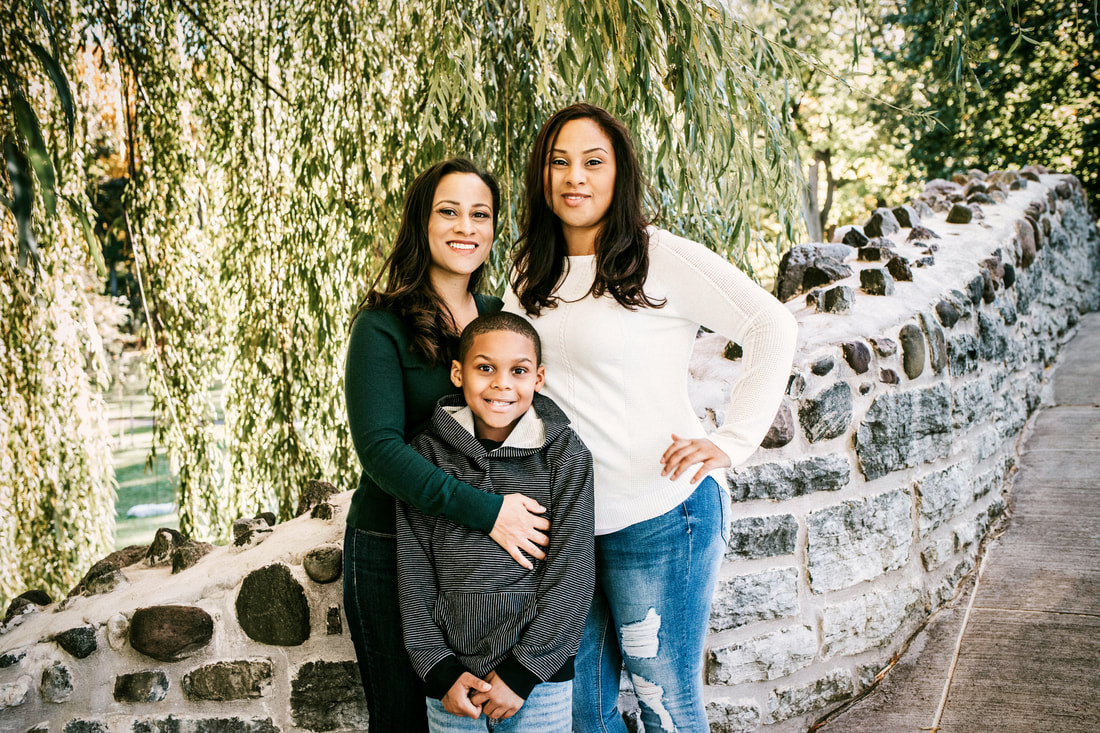




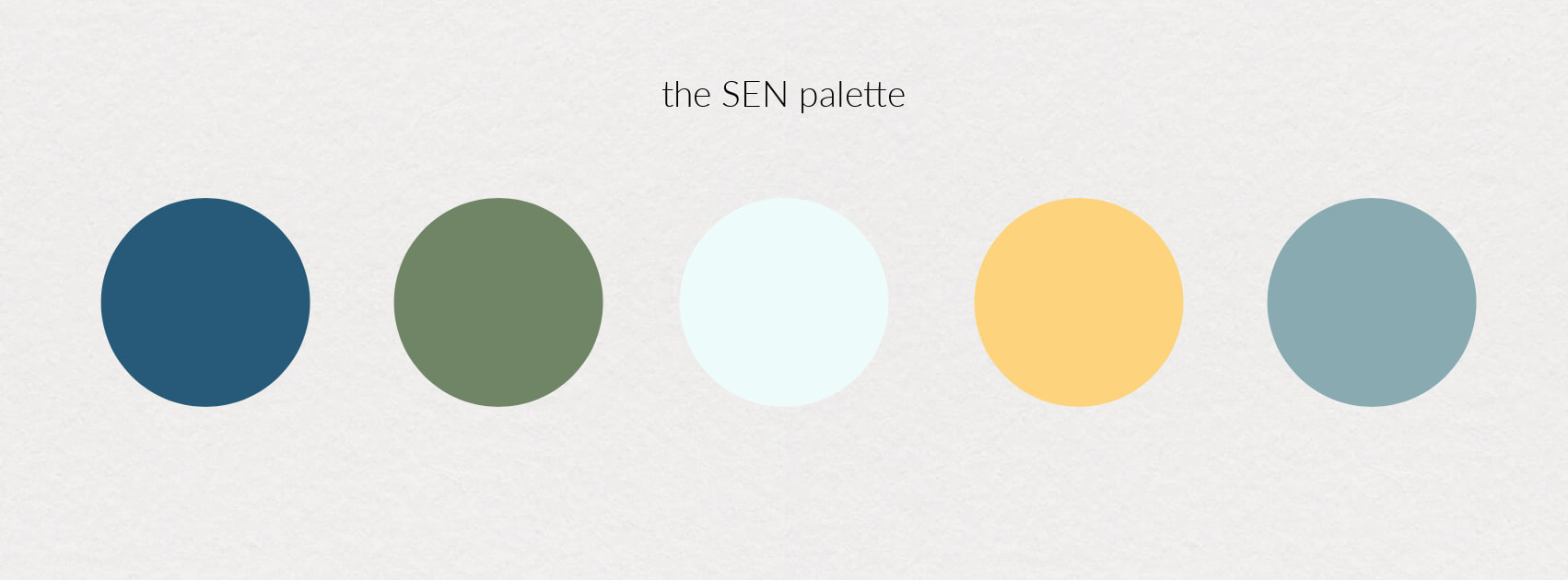

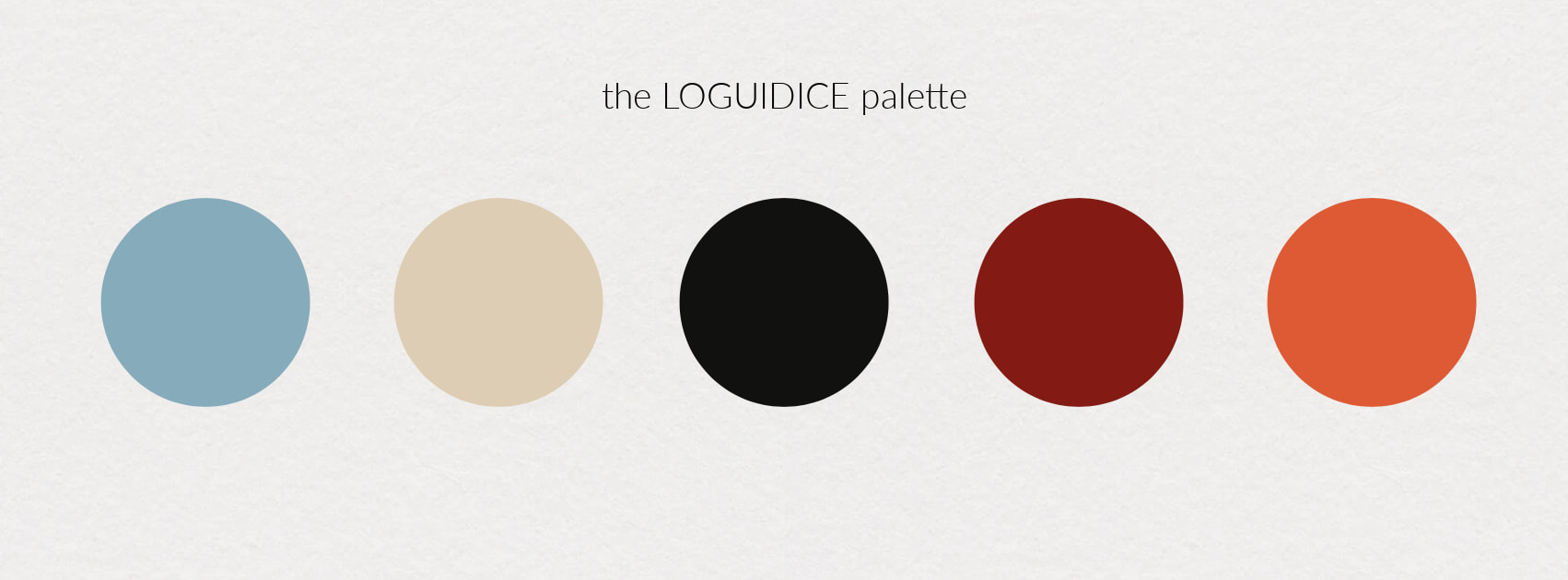




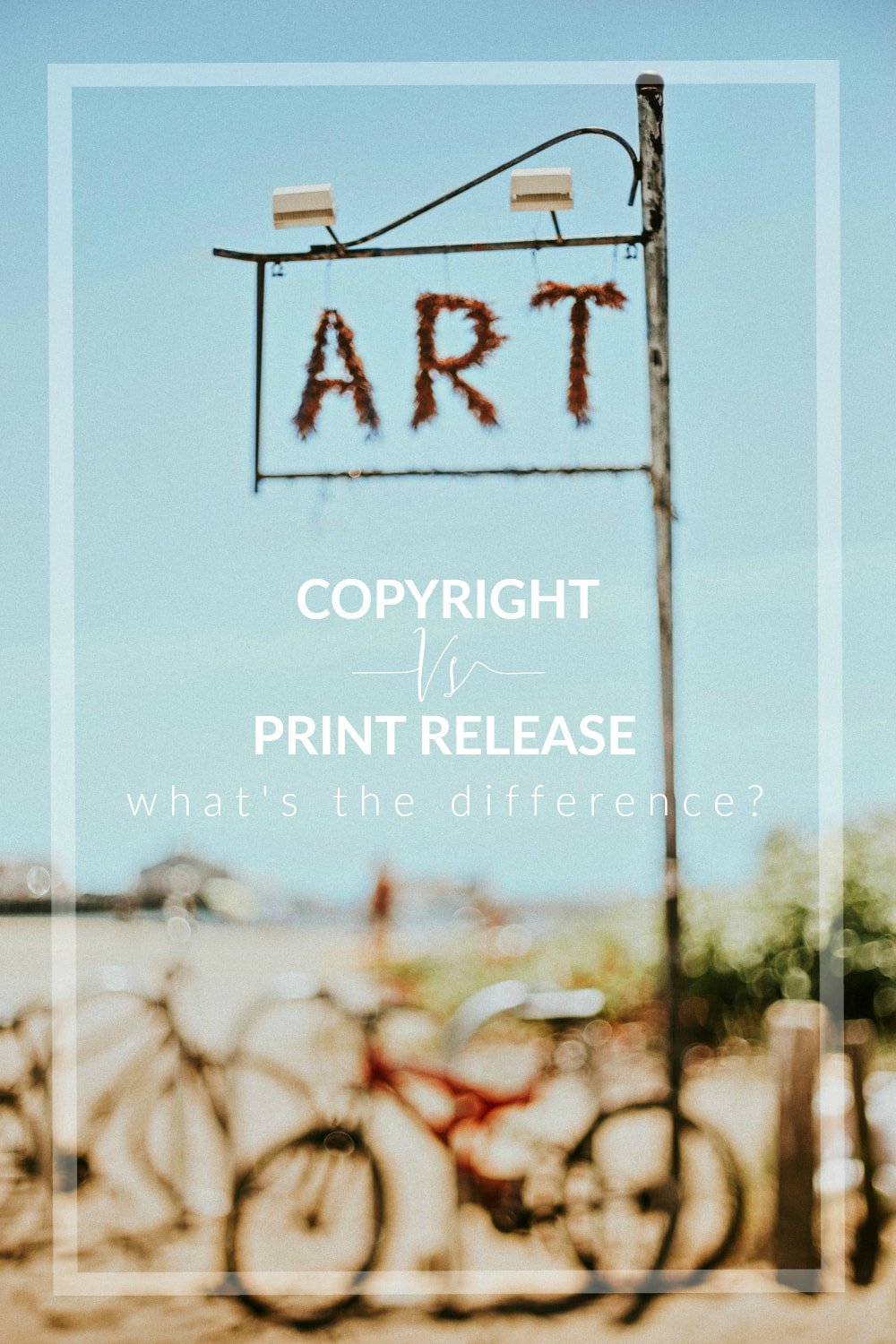


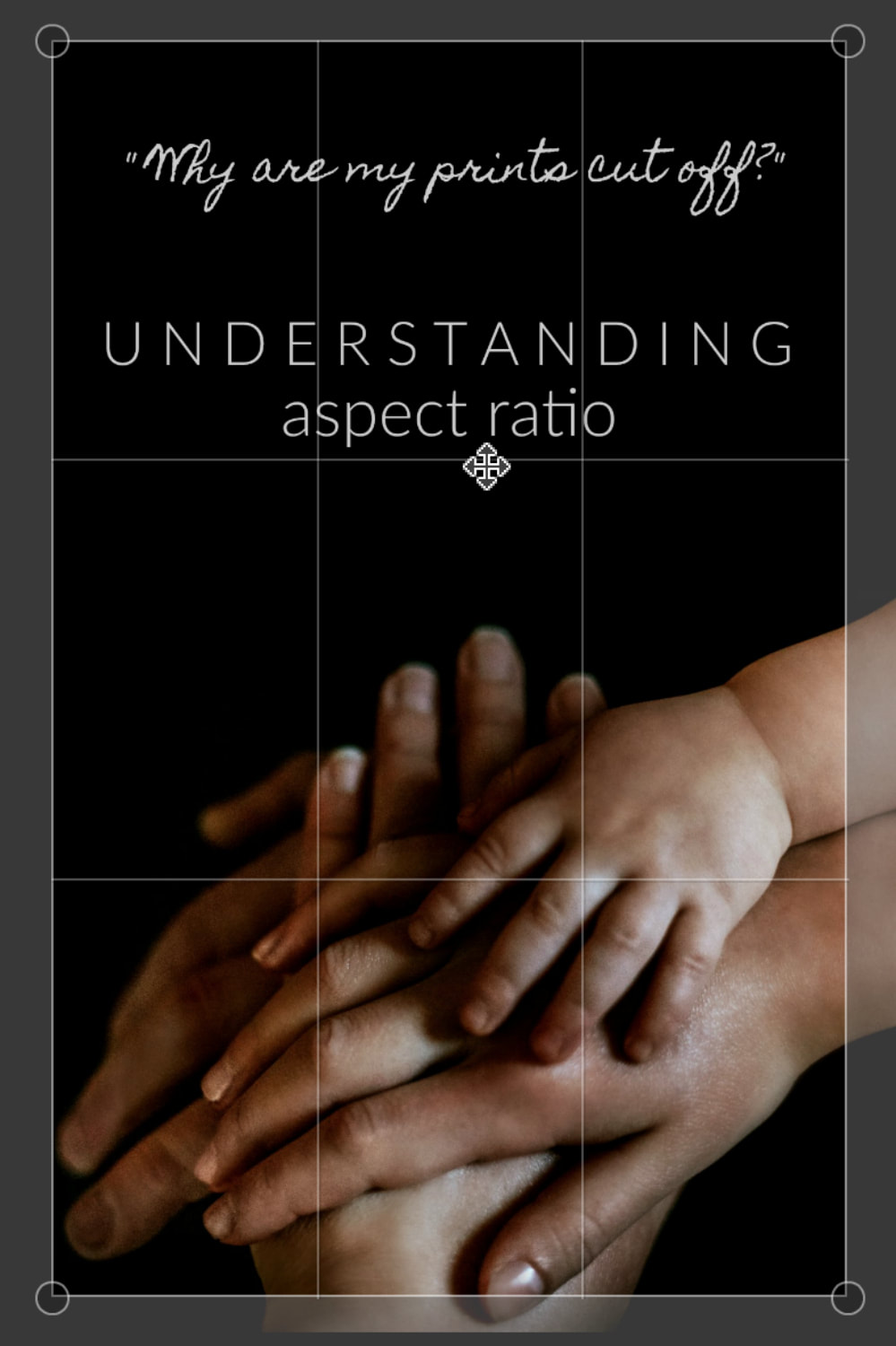



 RSS Feed
RSS Feed